FreeForm mode on Apple Watch tutorial
Use FreeForm mode if you do not need a workout program, just do whatever exercises you normally do, the watch auto tracks.

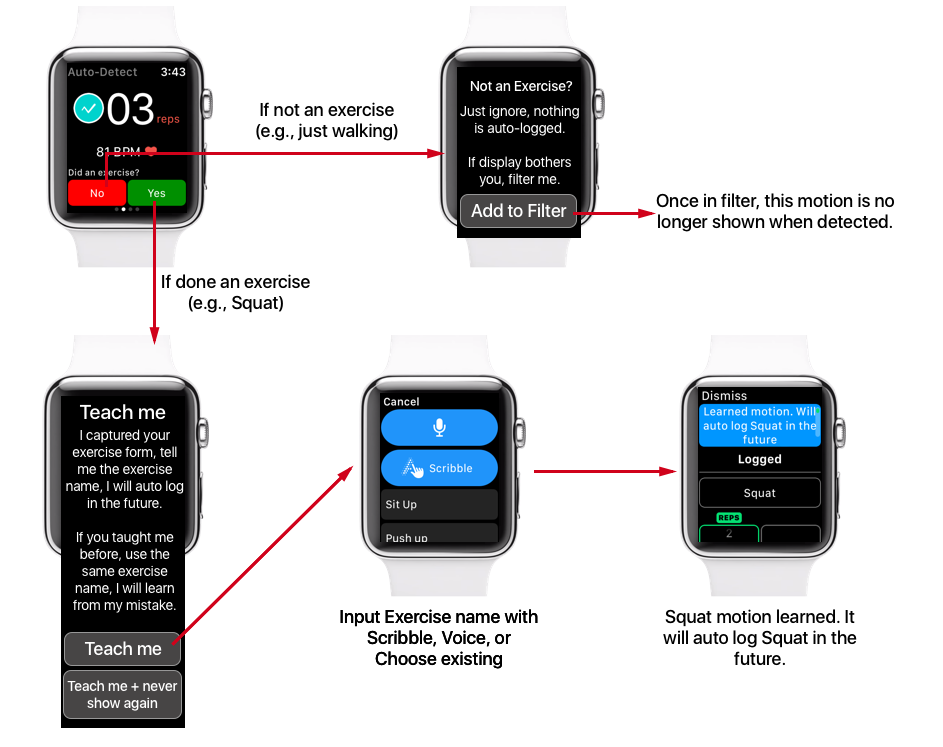
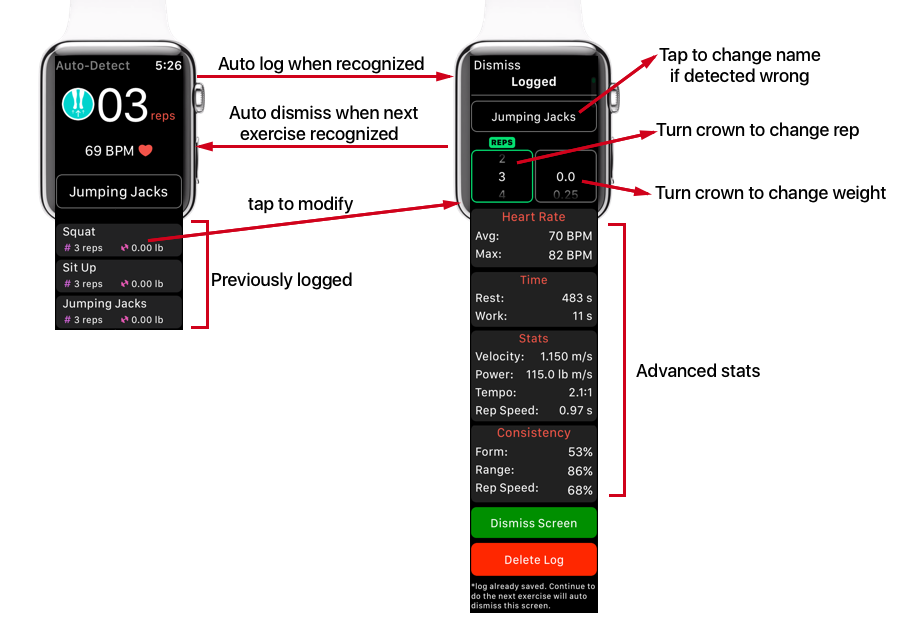
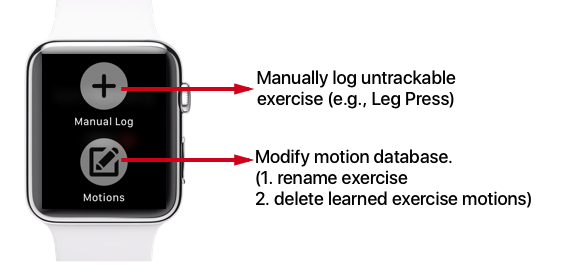
Launch FreeForm mode as follows:
The watch comes shipped with 5 exercises pre-programmed. But it is really easy to train watch to learn your exercise movement. First perform an exercise for 3+ repetitions, then follow the prompt to train:
From there on, if watch see you perform the same exercise again, it will auto log.
For exercises that do not involve wrist movement, you can manually input. You can also edit learned exercises on watch. Both accessed through the force touch menu.
Related Articles
TrackMyGolf Apple Watch Tutorial
Check out a video tutorial: Or go through the app flow. There are two score tracking modes: Simple and Pro. Simple mode Tracks just the total strokes every hole. Use Simple when - you want faster play (do not hold up group behind you), just input ...Guided mode on Apple Watch tutorial
If you have a workout already (see other tutorials on how to create a workout), the watch can guide you through the workout in Guided mode. First, launch guided mode, pick a workout to start. When performing an exercise for the first time, you have ...How to use Apple Watch's GPS (series 2 and above)?
If iPhone is nearby, Apple Watch may try to use iPhone's GPS location to save battery. Currently, there is no way to override this default behavior. To make sure the app is using the Watch's GPS (only available on series 2 and above), turn on the ...Guided mode on iPhone tutorial
Choose a workout. Strap phone to arm, or leg. The same tracking magic is now on iPhone. Use iPhone's motion sensors to track reps and track advanced stats like Velocity, Power, Tempo, Speed, Consistencies. Note: 1. The flow on phone is different ...TrackMyGolf iPhone Tutorial
Check out a quick video tutorial: Or go through app flow TrackMyGolf supports two score tracking modes Simple mode: tracks just the total strokes every hole. Use Simple when - you want faster play (do not hold up group behind you), just input score ...