How to change watch settings?
Settings for watch app are in the Apple Watch app on your phone. Click the first tab, scroll down to find the golf app, then click in to see the settings for that app.
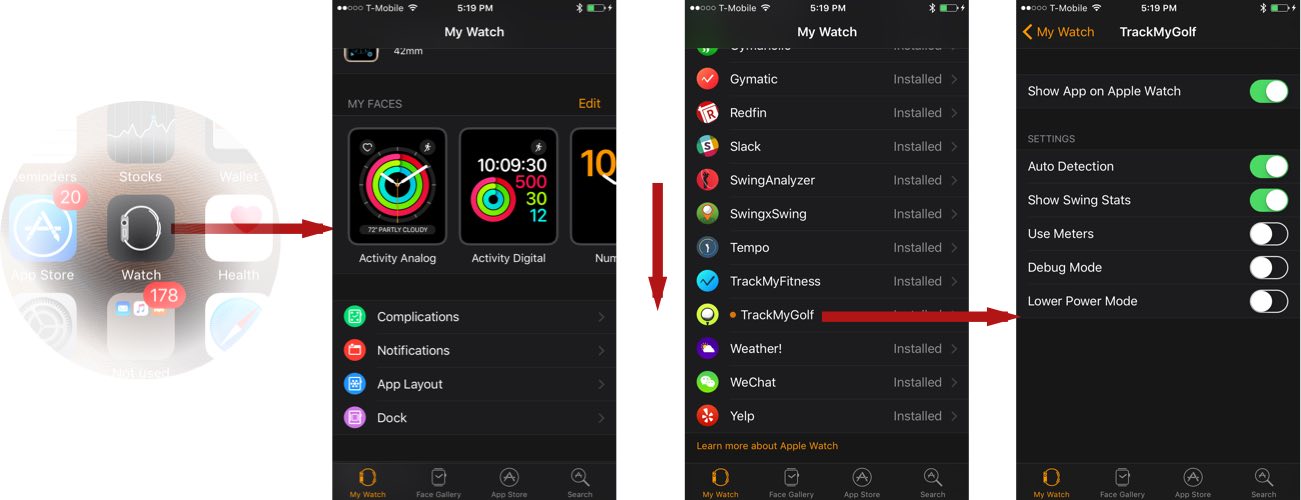
If a setting does not seem to take effect, please toggle the setting off, then back on. We found the phone does not transmit the setting to watch reliably, however, a change would trigger an update, which will get around the unreliably transmission.
The settings are:
- Auto Detection: control whether to auto turn on swing and putt detection. If off, no motion sensor is turned on, so it will conserve battery.
- Show Swing Stats: show swing analysis data, such as tempo, speed, swing plane, or putt analysis result on the watch after a shot is auto detected.
- Use Meters: show distance in meters rather than yards
- Debug Mode: if your swing is not properly detected, turn this on, to enable swing logging, so that we can take a look. You will be asked if you want to log a swing.
- Lower Power Mode: Turn down the motion sensor sampling rate to conserve more battery. If you want to save more battery while doing auto detection, turn this on. The tradeoff is that swing analysis result will be more coarse.
Related Articles
How to measure distance to hazards on watch
First, turn on the option to show map on watch. It is default to off to conserve watch battery. In Apple Watch app, first tab, scroll down to find the golf app. Click into the app settings and turn on the "Show Map" option. Click the top left arrow ...How to show distance in meters?
To change the display in the phone app, click the Settings tab, toggle "Display Unit". See the screenshot below. ** note ** To make sure the watch receives the updated setting from the phone, keep the watch app open when you toggle "Display Unit". To ...Watch Settings explained
Auto Switch Set: Normally Watch follows the workout program, but if you jump ahead to do Exercise B, when the Watch is prompting you Exercise A, you do not need to tell the Watch. The Watch will recognize you started Exercise B, and auto jump to that ...I changed custom clubs on phone, why it is not showing up on watch?
The phone first saves your custom clubs to our cloud, then the watch received a notification to fetch the updated club list from the cloud. Your watch may have missed the notification. To fix, first try: 1. Kill the watch app (long hold bottom ...TrackMyGolf Apple Watch Tutorial
Check out a video tutorial: Or go through the app flow. There are two score tracking modes: Simple and Pro. Simple mode Tracks just the total strokes every hole. Use Simple when - you want faster play (do not hold up group behind you), just input ...