How do I know if I am a premium member?
In "Shop & Settings", click "Upgrade to premium".
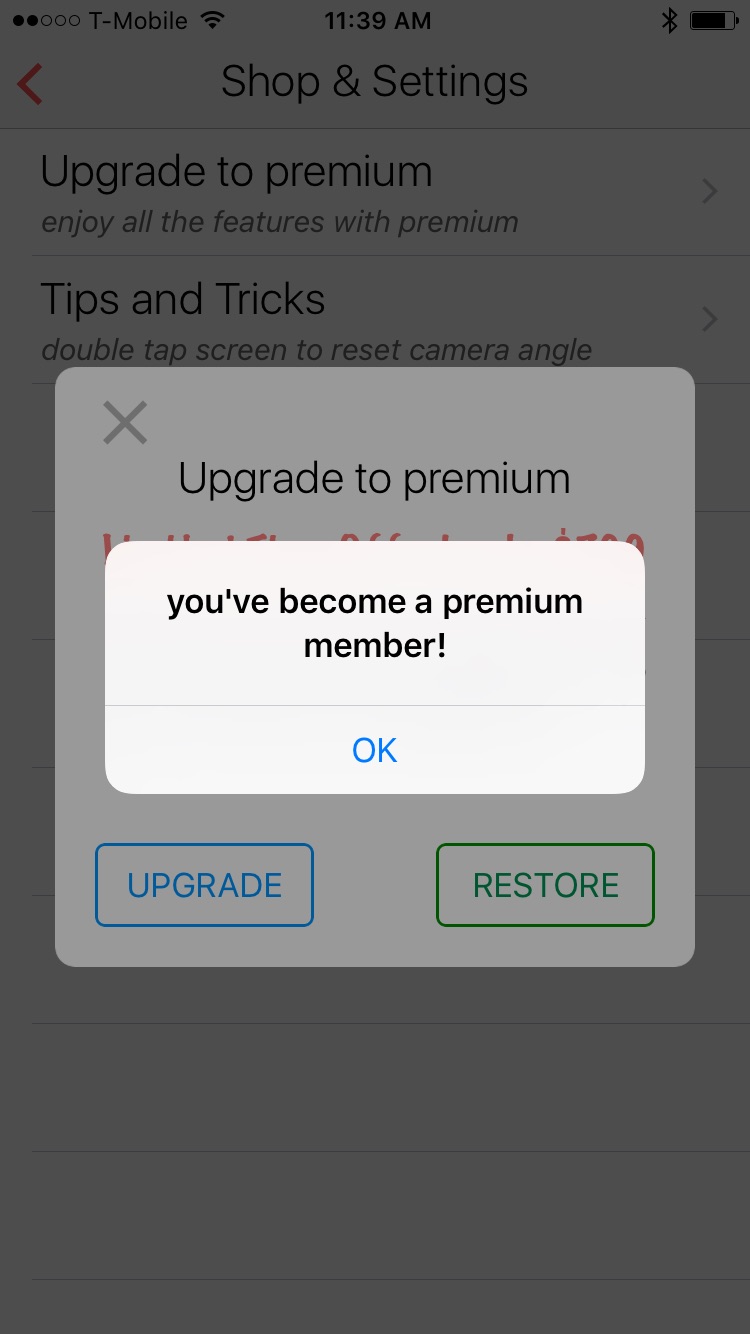
If you click "RESTORE", the following screen show pop up saying "you've become a premium member!". If no popup, you have not purchased the premium package. Check if you are using the correct iTunes ID.
Related Articles
How do I know I am a premium member?
In the phone app, click the menu button, premium member should have a yellow checkmark next to the profile picture as shown: After you upgrade, click "Start game" on watch. It will query phone for the latest status. If watch still would not let you ...How to make sure watch see premium and login status
Occasionally, your watch says "login on phone" or "sign up premium on phone", even though you already did. This is due to unreliable phone watch communication. To fix: 1. Make sure you are premium on phone (yellow checkmark next to your profile ...What is included in Gymatic Premium?
On Watch - Unlimited exercise detection in FreeForm mode. (free version limit to 8) - Use Guided mode to guide you through a pre-built workout On Phone - Show advanced stats including Rest Time, Work Time, Velocity, Power, Tempo, Rep Speed, Heart ...Upgraded to Premium but Gymatic Watch App Didn't Get Unlocked
- First please make sure on your phone app the Premium is purchased. - Go to Gymatic watch app -> Settings -> Scroll down -> Sync settings from PhoneJust one more step -- how to fix it
On the watch, you may get an error message saying "Just one more step", like the screenshot below: There are two possibilities. First, the message may be asking you to login. In the phone app, next to your profile picture in the Settings tab, it ...