Upgraded to Premium but Gymatic Watch App Didn't Get Unlocked
- First please make sure on your phone app the Premium is purchased.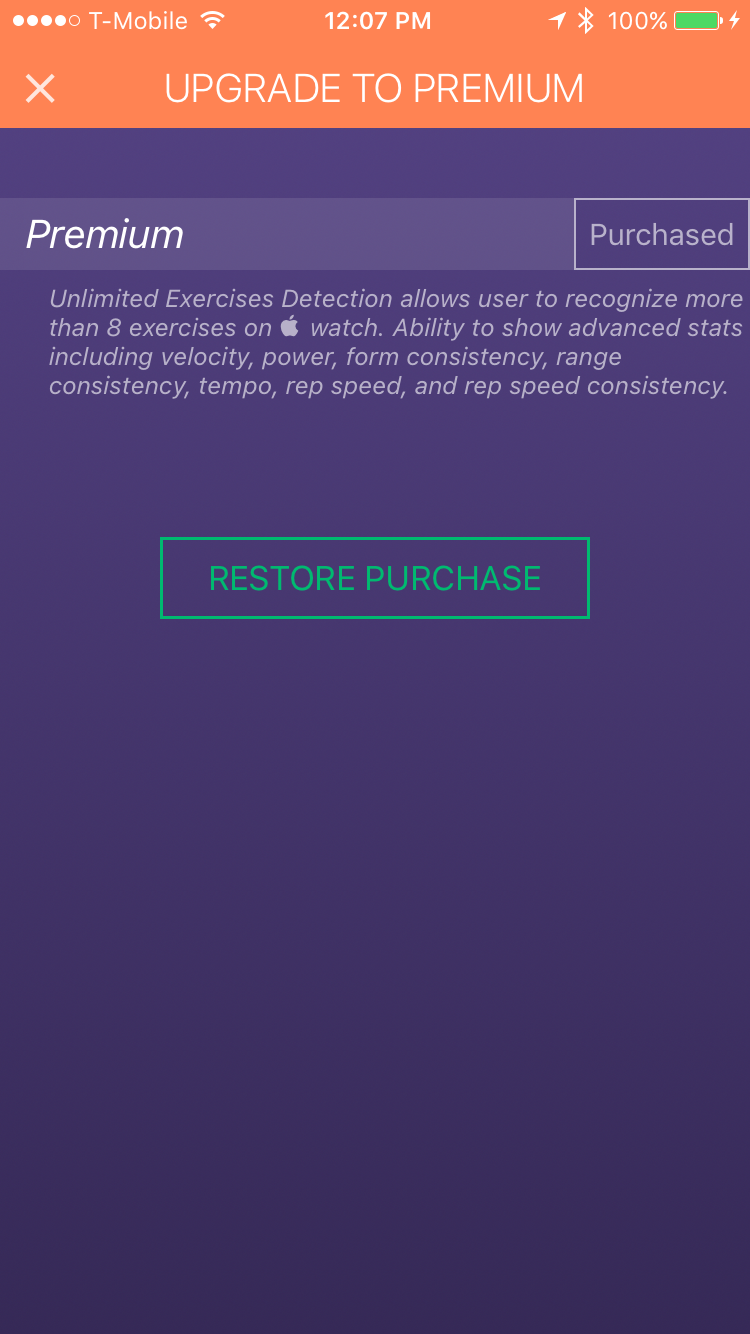
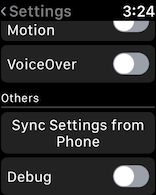
- Go to Gymatic watch app -> Settings -> Scroll down -> Sync settings from Phone
Related Articles
How to make sure watch see premium and login status
Occasionally, your watch says "login on phone" or "sign up premium on phone", even though you already did. This is due to unreliable phone watch communication. To fix: 1. Make sure you are premium on phone (yellow checkmark next to your profile ...TrackMyGolf Apple Watch Tutorial
Check out a video tutorial: Or go through the app flow. There are two score tracking modes: Simple and Pro. Simple mode Tracks just the total strokes every hole. Use Simple when - you want faster play (do not hold up group behind you), just input ...Goal Notification Crashes the Gymatic Watch App
Please mute the goal notification on Apple Watch before you start your workout. Unfortunately this is a bug from Apple's side since WatchOS3 released last Sept. How to mute Activity reminders for a day in companion iPhone app Step 1: Launch the ...How do I know I am a premium member?
In the phone app, click the menu button, premium member should have a yellow checkmark next to the profile picture as shown: After you upgrade, click "Start game" on watch. It will query phone for the latest status. If watch still would not let you ...I get an invalid session token error, how to fix?
If you get an "invalid session token" error, that means your login session expired. You need to refresh your login. 1. On phone, Menu (top left button) -> Settings -> Logout 2. On phone, Menu (top left button) -> Settings -> Login 3. On watch, "Start ...