Exercise Logs from Watch Didn't Get Sync to Phone
First please go to 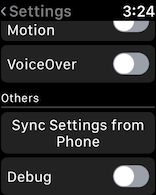
- Go to Gymatic watch app -> Settings -> Scroll down -> Sync settings from Phone
If there are no response or error after pressing the "sync" button please restart your watch and phone.
Related Articles
I get an invalid session token error, how to fix?
If you get an "invalid session token" error, that means your login session expired. You need to refresh your login. 1. On phone, Menu (top left button) -> Settings -> Logout 2. On phone, Menu (top left button) -> Settings -> Login 3. On watch, "Start ...I changed custom clubs on phone, why it is not showing up on watch?
The phone first saves your custom clubs to our cloud, then the watch received a notification to fetch the updated club list from the cloud. Your watch may have missed the notification. To fix, first try: 1. Kill the watch app (long hold bottom ...How to cache a course on Watch?
Since some Apple Watch does not have its own Internet connection, you must start the round with the phone around, or make sure the course is cached on Watch already. Watch caches any courses it has ever seen. There are two ways to cache a course on ...TrackMyGolf Apple Watch Tutorial
Check out a video tutorial: Or go through the app flow. There are two score tracking modes: Simple and Pro. Simple mode Tracks just the total strokes every hole. Use Simple when - you want faster play (do not hold up group behind you), just input ...How to make sure watch see premium and login status
Occasionally, your watch says "login on phone" or "sign up premium on phone", even though you already did. This is due to unreliable phone watch communication. To fix: 1. Make sure you are premium on phone (yellow checkmark next to your profile ...