How to cache a course on Watch?
Since some Apple Watch does not have its own Internet connection, you must start the round with the phone around, or make sure the course is cached on Watch already.
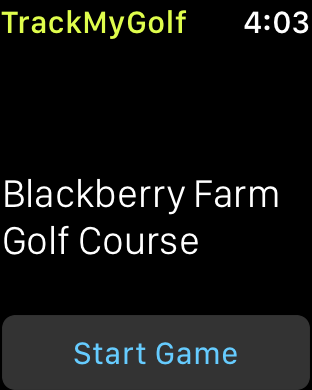

Watch caches any courses it has ever seen. There are two ways to cache a course on watch:
Method A (from Watch):
1. Open Watch app, wait for it to search for the closest golf course. When the Watch looks like follows, you know the displayed course is cached.
Method B (from Phone first):
1. Open Phone app, wait for it to search for the closest golf course. Or click the location icon to search nearby golf courses, and select one of the ten closest golf courses.
2. Click "Begin Round"
3. Open Watch app, wait for golf course to sync over. Tap the screen to refresh if needed. When the Watch screen looks like follows, you know the displayed course is cached.
4. Optionally, after Watch displays the golf course, you can end the round on Phone. Or just leave it in the "Resume Game" state, and you will be ready to start the game any time even without Phone around.
Once a course is cached, you can start a new game on watch as long as the course is the closest one to your current location.
Related Articles
How to select a golf course that is not closest?
There are two ways if you want to select a different course other than the closest. From phone: To start a round on a course further away on phone, do the following: Click "Find nearby courses" (location icon) icon on phone on the top right corner ...TrackMyGolf Apple Watch Tutorial
Check out a video tutorial: Or go through the app flow. There are two score tracking modes: Simple and Pro. Simple mode Tracks just the total strokes every hole. Use Simple when - you want faster play (do not hold up group behind you), just input ...Guided mode on Apple Watch tutorial
If you have a workout already (see other tutorials on how to create a workout), the watch can guide you through the workout in Guided mode. First, launch guided mode, pick a workout to start. When performing an exercise for the first time, you have ...How to measure distance to hazards on watch
First, turn on the option to show map on watch. It is default to off to conserve watch battery. In Apple Watch app, first tab, scroll down to find the golf app. Click into the app settings and turn on the "Show Map" option. Click the top left arrow ...How to make sure watch see premium and login status
Occasionally, your watch says "login on phone" or "sign up premium on phone", even though you already did. This is due to unreliable phone watch communication. To fix: 1. Make sure you are premium on phone (yellow checkmark next to your profile ...