How to show distance in meters?
To change the display in the phone app, click the Settings tab, toggle "Display Unit". See the screenshot below.
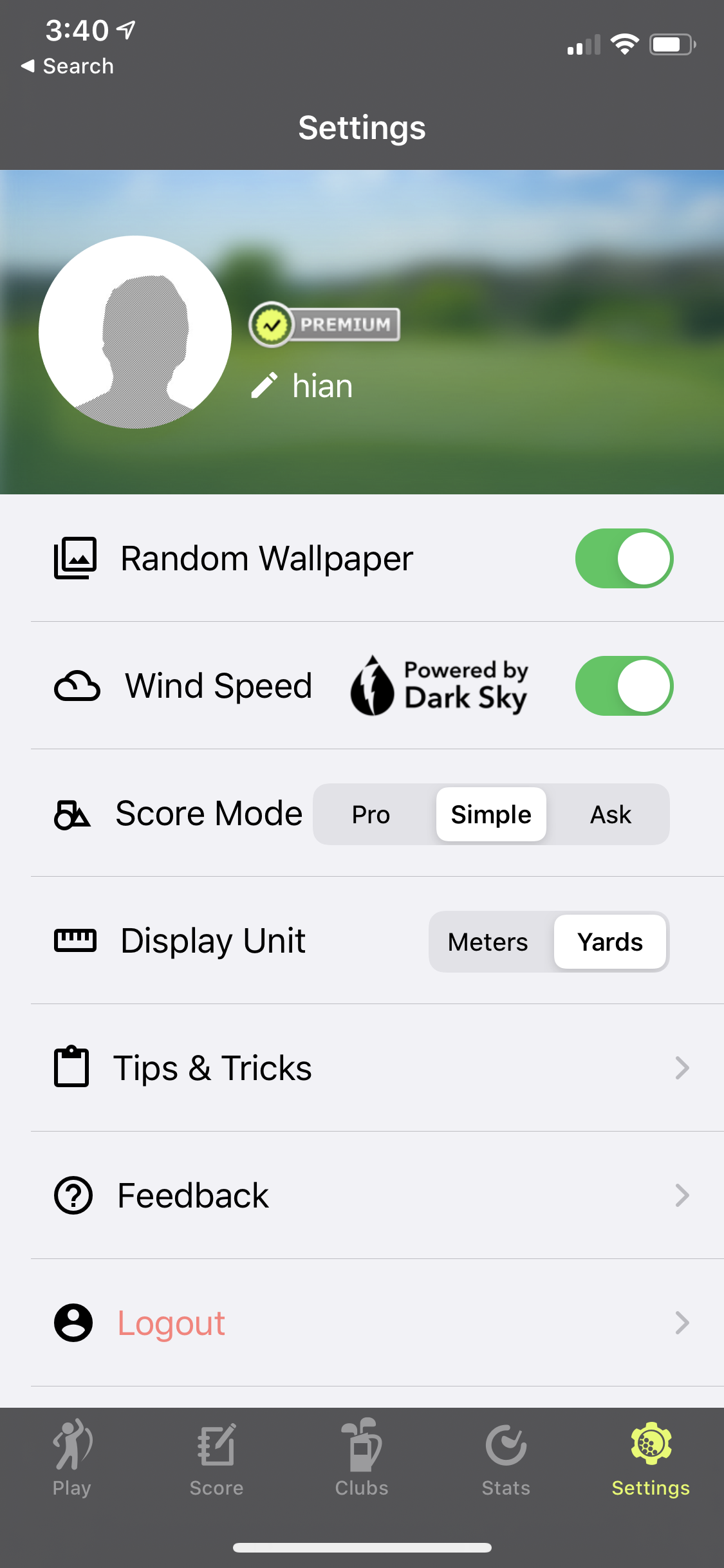
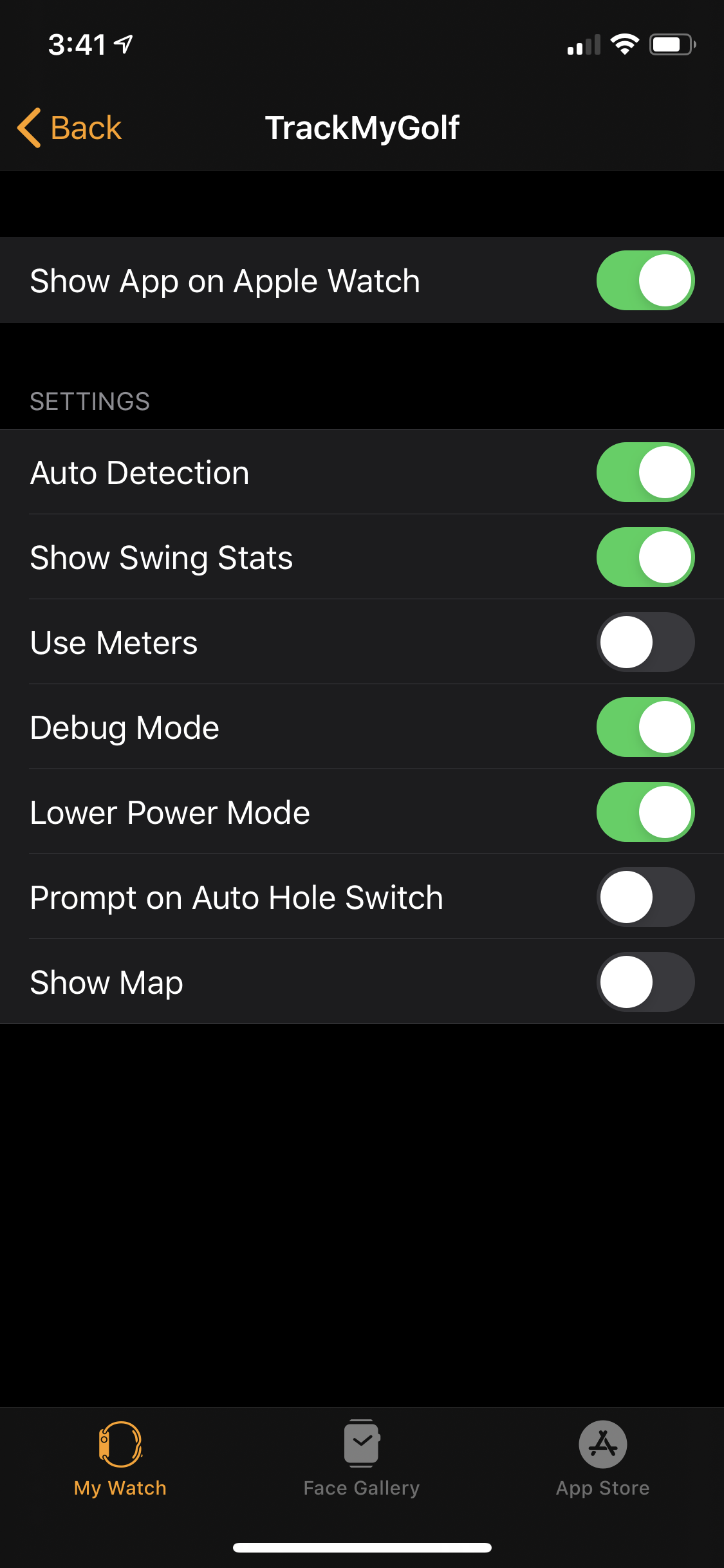
To change the display in the watch app, there are a couple of ways. First, you can change the phone app settings as shown above, it will be honored in the watch app.
Second, you can change the watch setting. In the Apple Watch app on phone, click first tab, scroll down to find the TMG app, click in, and enable "use meter" option. You have to click the top left arrow to exit the menu for the setting to take effect. See the screenshot below.
Changing either the phone setting or watch setting to use Meter, the watch will switch to Meter. It is designed like this because the watch setting may be hard to find for some users. To show yards on watch, you must have both settings set to yard.
Related Articles
How to measure distance to hazards on watch
First, turn on the option to show map on watch. It is default to off to conserve watch battery. In Apple Watch app, first tab, scroll down to find the golf app. Click into the app settings and turn on the "Show Map" option. Click the top left arrow ...How to reduce power consumption?
If your watch battery is not lasting a whole round (especially on older generation of watch), there are a few things you can do to optimize battery usage. The key is to turn off sensors that you do not need, which tend to consume the most battery. ...Swing not saved? Why?
We save your swing in your iCloud account. Please make sure you have logged into your iCloud account, otherwise, saving would silently fail. In the phone's Settings app, Your name (the first button)->iCloud->iCloud Drive must be toggled on. Then, ...Guided mode on Apple Watch tutorial
If you have a workout already (see other tutorials on how to create a workout), the watch can guide you through the workout in Guided mode. First, launch guided mode, pick a workout to start. When performing an exercise for the first time, you have ...SleepMatic Tutorial
How to use: 1. Follow onboarding process to setup. Most importantly, you must authorize HealthKit as shown in below picture. 2. Wear watch to bed. In the morning, open app to see sleep report, or wait for auto sleep/nap notification later in the ...